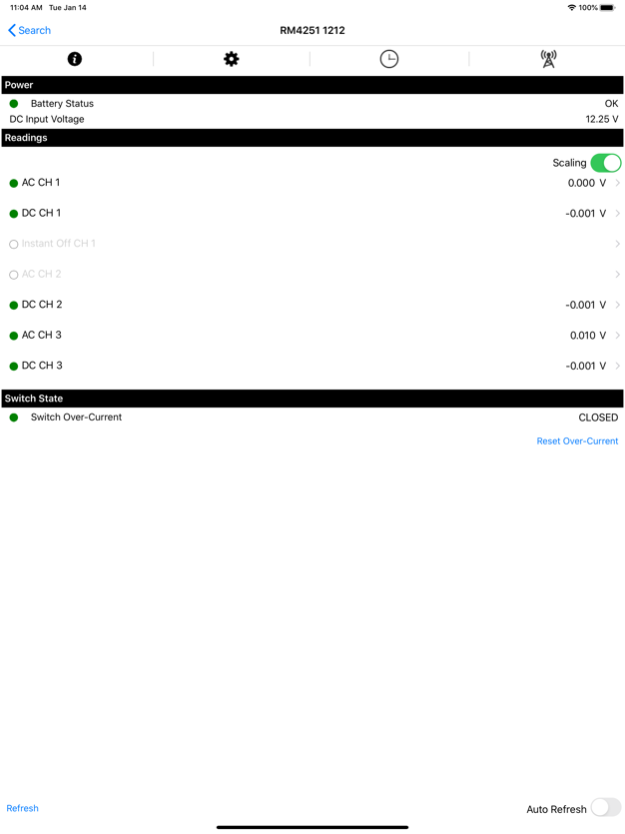Bullhorn Tools 3.0.29346
Continue to app
Free Version
Publisher Description
American Innovations’ Bullhorn Tools mobile application is used to configure Bluetooth enabled Bullhorn remote monitoring units, check measurements while wirelessly connected to the device, and view important device information.
Compatible with:
• Bullhorn RM1250 – Cellular monitor for gas flow meters
• Bullhorn RM3250 – Cellular monitor for serial bus volume correctors
• Bullhorn RM4210 – Satellite AC/DC monitor for coupon test stations
• Bullhorn RM4211 – Satellite monitor for mid-point test stations, bonds, decouplers and solar powered rectifiers
• Bullhorn RM4250 – Cellular AC/DC monitor for coupon test stations
• Bullhorn RM4251 – Cellular monitor for mid-point test stations, bonds, decouplers and solar powered rectifiers
• Bullhorn RM510C - Cellular monitor for rectifiers
• Bullhorn RM510S - Satellite monitor for rectifiers
Features and benefits
• Quickly identify and pair with Bluetooth-enabled Bullhorn remote monitoring units
• Set the Bullhorn unit’s measurement & transmissions schedules, alarms, coupon sizes, and much more.
• Verify measurements to ensure your Bullhorn is reading correctly before you leave the locations.
Pairing to a remote monitor requires that you have a compatible Bullhorn remote monitor and that it is broadcasting a signal by swiping the arrow located on the external enclosure with a magnet.
Apr 15, 2024
Version 3.0.29346
- New instructions on the splash screen "Please perform a magnet swipe to activate Bluetooth on the RMU, than select Search for RMUs."
- Info Screen now shows the Device time in UTC and the Device Time in local time.
About Bullhorn Tools
Bullhorn Tools is a free app for iOS published in the System Maintenance list of apps, part of System Utilities.
The company that develops Bullhorn Tools is American Innovations. The latest version released by its developer is 3.0.29346.
To install Bullhorn Tools on your iOS device, just click the green Continue To App button above to start the installation process. The app is listed on our website since 2024-04-15 and was downloaded 1 times. We have already checked if the download link is safe, however for your own protection we recommend that you scan the downloaded app with your antivirus. Your antivirus may detect the Bullhorn Tools as malware if the download link is broken.
How to install Bullhorn Tools on your iOS device:
- Click on the Continue To App button on our website. This will redirect you to the App Store.
- Once the Bullhorn Tools is shown in the iTunes listing of your iOS device, you can start its download and installation. Tap on the GET button to the right of the app to start downloading it.
- If you are not logged-in the iOS appstore app, you'll be prompted for your your Apple ID and/or password.
- After Bullhorn Tools is downloaded, you'll see an INSTALL button to the right. Tap on it to start the actual installation of the iOS app.
- Once installation is finished you can tap on the OPEN button to start it. Its icon will also be added to your device home screen.